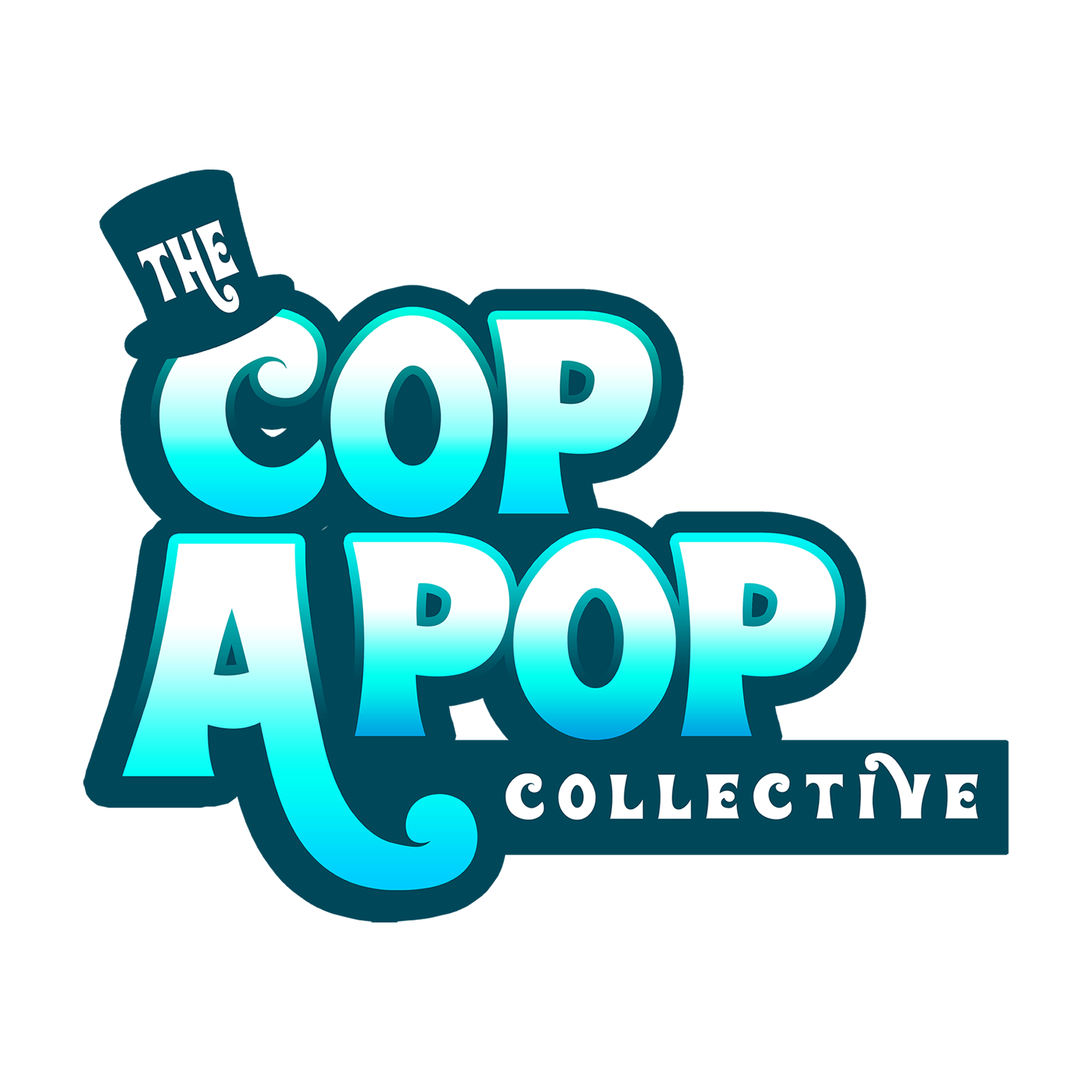How to Access your Cop A Pop Membership
Please refer to the video to the right for help accessing your Cop A Pop Membership. NOTE: It is easier to onboard on Desktop rather than mobile.
Step-by-Step Instructions
- Step 1: Locate your Order Confirmation in your email inbox
- Step 2: Take note of the Whop ID, this is the email your purchase is attached to
- Step 3: Click ‘Access Purchase’ and select your preferred browser
- Step 4: Sign in to Whop with the email shown on Whop ID
- Step 5: Select your product from the menu, it doesn’t matter the product name so long as it’s under Cop A Pop. After selecting, you may need to refresh to see the next step
- Step 6: Click ‘Connect Account’
- Step 7: Log in with your Discord account. You can create one at this time if you need one. If you have previously connected a Discord to Whop, you will need to login with that Discord account.
- Step 8: Authorize Whop Bot to access your Discord account. This is simply to join the group.
- Step 9: Click your product again and click Claim Access
- Step 10: You are now added to the Cop A Pop Discord and will receive a welcome message with further direction on using your purchase! Welcome to Cop A Pop!